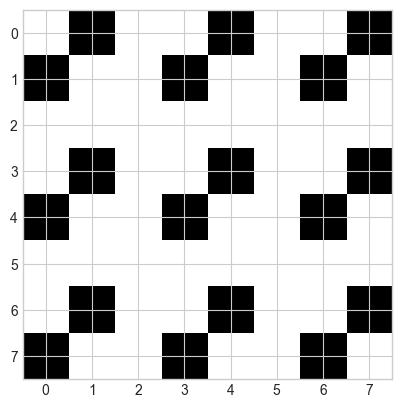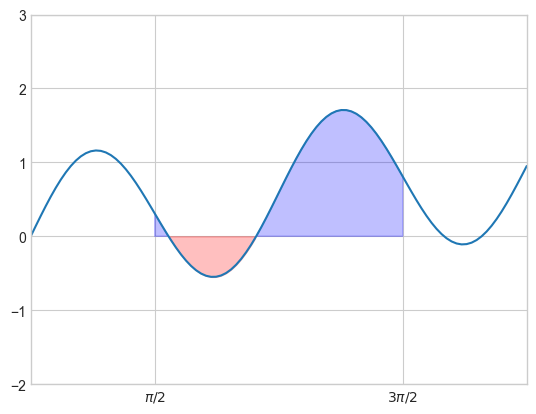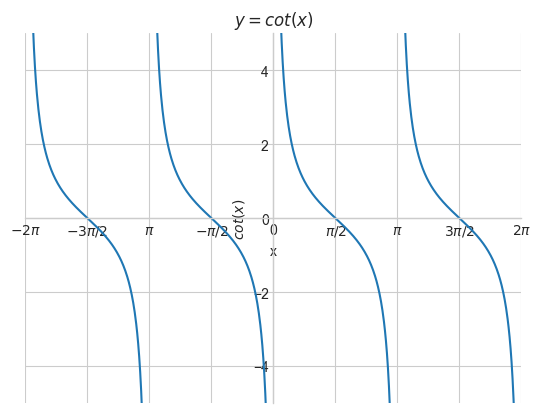import matplotlib as mpl
import matplotlib.pyplot as plt
import numpy as np
import sympy as sp
plt.style.use('seaborn-whitegrid')C:\Users\adm\AppData\Local\Temp\ipykernel_29012\3720340587.py:5: MatplotlibDeprecationWarning: The seaborn styles shipped by Matplotlib are deprecated since 3.6, as they no longer correspond to the styles shipped by seaborn. However, they will remain available as 'seaborn-v0_8-<style>'. Alternatively, directly use the seaborn API instead.
plt.style.use('seaborn-whitegrid')