(str, str)6 Manipulating Strings
|
|

|
6.1 String
Text is one of the most common forms of data your programs will handle. You already know how to concatenate two string together with the + operator, but you can do much more than that! You can extract partial strings from string just like sequence, add or remove spacing, convert letters to lowercase or uppercase, and check that strings are formatted correctly!
There are several ways to create a new string; the simplest is to enclose the elements in single or double quotes:
One benefit of using double quotes is that the string can have a single quote character in it.
A string is a sequence that maps index to case sensitive characters and thus belongs to sequence data type. Anything that we can apply to the sequence can also be applied to string. For instance, you can access the items (characters) one at a time with the bracket operator:
So “b” is the 0th letter (“zero-th”) of “banana”, “a” is the 1th letter (“one-th”), and “n” is the 2th (“two-th”) letter.

len() can be used to return the number of characters in a string:
We can use negative indices, which count backward from the end of the string.
Slicing also works on string to extract a substring from the original string. Remember that we can slice sequences using [start:stop:step]. The operator [start:stop] returns the part of the string from the “start-th” character to the “stop-th” character, including the first but excluding the last with step=1. If we omit the first index (before the colon), the slice starts at the beginning of the string. If we omit the second index, the slice goes to the end of the string:
s = 'Cool-Python'
print(s[:5]) #same as s[0:5]
print(s[5:]) #same as s[5:len(s)]
print(s[::2]) #same as s[0:len(s):2]
print(s[::]) #same as s[:] and s[0:len(s):1] => copy the string
print(s[::-1]) #same as s[-1:-(len(s)+1):-1] => reverse the stringCool-
Python
Co-yhn
Cool-Python
nohtyP-looCStrings are “immutable”, which means that it cannot be modified:
The “object” in this case, is the string and the “item” is the character you tried to assign. The best you can do is create a new string that is a variation on the original:
A lot of computations involve processing a string one character at a time. Often they start at the beginning, select each character in turn, do something to it, and continue until the end. The traversal of string is just like we see before:
# Test if s contains 'o'
for char in s: # Retrieve item (character) one by one
if char == 'o':
print("There is an o")
breakThere is an oThe in and not in operators can be used with strings just like with list. An expression with two strings joined using in or not in will evaluate to a Boolean True or False:
6.2 Escape Characters
An escape character lets you use characters that are otherwise impossible to put into a string. An escape character consists of a backslash (\) followed by the character you want to add to the string. (Despite consisting of two characters, it is commonly referred to as a singular escape character.) For example, the escape character for a single quote is \'. You can use this inside a string that begins and ends with single quotes
Python knows that since the single quote in Bob\'s has a backslash, it is not a single quote meant to end the string. The escape characters \' and \" let you put single quotes and double quotes inside your strings, respectively.
| Escape character | Prints as |
|---|---|
\' |
Single quote |
\" |
Double quote |
\\ |
Backslash |
\t |
Tab |
\n |
Newline (line break) |
While you can use the \n escape character to put a newline into a string, it is often easier to use multiline strings. A multiline string in Python begins and ends with either three single quotes or three double quotes. Any quotes, tabs, or newlines in between the “triple quotes” are considered part of the string.
Notice that the single quote character in I'm does not need to be escaped. Escaping single and double quotes is optional in multiline strings.
6.2.1 Raw Strings
You can place an r before the beginning quotation mark of a string to make it a raw string. A raw string completely ignores all escape characters and prints any backslash that appears in the string.
Because this is a raw string, Python considers the backslash as part of the string and not as the start of an escape character. Raw strings are helpful if you are typing strings that contain many backslashes, such as the strings used for Windows file paths like r'C:\Users\Al\Desktop'.
6.3 Putting Strings Inside Other Strings
Putting strings inside other strings is a common operation in programming. So far, we’ve been using the + operator and string concatenation to do this:
name = 'Al'
age = 33
language = 'Python'
print("\nHey! I'm " + name + ", " + str(age)+ " old and I love " + language + " Programing")
Hey! I'm Al, 33 old and I love Python ProgramingHowever, this requires a lot of tedious typing. A simpler approach is to use string interpolation. The format operator, % allows us to construct strings, replacing parts of the strings with the data stored in variables. When applied to integers, % is the modulus operator. But when the first operand is a string, % is the format operator.
The first operand is the format string, which contains one or more format specifiers that specify how the second operand is formatted. The result is a string. For example, the format specifiers %d means that the second operand should be formatted as an integer (“d” stands for “decimal”). One benefit is that str() doesn’t have to be called to convert values to strings:
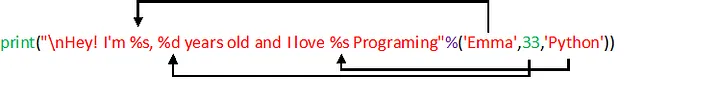
We can have more control over the formatting, for instance:
By default, Python right-aligns numbers and left-aligns other values such as strings. The numbers after % is the total field width and the field width for the decimal part (separated by .). For values with fewer characters than the field width, the remaining character positions are filled with spaces. The %f is used to format floating points and note that variable b has been rounded.
Python 3.6 introduced f-strings (The f is for format), which is similar to string interpolation except that braces are used instead of %s, with the expressions placed directly inside the braces. Like raw strings, f-strings have an f prefix before the starting quotation mark. (Note that it is even possible to do inline arithmetic)
We can have more control with the f-string besides the field width, like specifying left, right and center alignment with <, > and ^. Note now the format specifiers are placed after the variable separated by a colon:
In addition, you can use + before the field width specifies that a positive number should be preceded by a +. A negative number always starts with a -. To fill the remaining characters of the field with 0s rather than spaces, place a 0 before the field width (and after the + if there is one):
See https://docs.python.org/3/library/string.html#formatspec for more details.
Yet another is the
format()method, see https://realpython.com/python-string-formatting/#toc for more details.
6.3.1 Exercise 1: Assuming we are designing a word game called “The Mysterious Island” and we need to print the statistics of the player each time the game begins. Try to complete the following function that receives the variables from the game and displays the information that right aligns with each other using the f-string:
Player1 Stats:
Health: 100/100
Experience: 0/150
Gold: 50.00/60.00
Player2 Stats:
Health: 60/100
Experience: 120/150
Gold: 40.00/60.00Hint: You can first calculate the maximal width required for each row.

game_title = "The Mysterious Island"
welcome_message = f'Welcome to "{game_title}" adventure!\n\n'
# 1. Print the welcome_message
print(welcome_message)
# 2. Use string and number formatting to print out the statistics
player_name = "Player1"
health = 100
experience = 0
gold = 50.000
print_stats(player_name, health, experience, gold)
print("\n")
player_name = "Player2"
health = 60
experience = 120
gold = 40.0
print_stats(player_name, health, experience, gold)6.4 String method
Strings are an example of Python objects. An object contains both data (the actual string itself) and methods, which are effective functions that are built into the object and are available to any instance of the object.
Python has a function called dir(), which lists the methods available for an object.
While the dir() function lists the methods, and you can use help() to get some simple documentation on a method, a better source of documentation for string methods would be https://docs.python.org/library/stdtypes.html#string-methods.
6.4.1 The upper(), lower() Methods
The upper() and lower() string methods return a new string where all the letters in the original string have been converted to uppercase or lowercase:
Note that these methods do not change the string itself but return new string values. If you want to change the original string, you have to call upper() or lower() on the string and then assign the new string to the variable where the original was stored. This is why you must use spam = spam.upper() to change the string in spam instead of simply spam.upper(). (This is just like if a variable eggs contains the value 10. Writing eggs + 3 does not change the value of eggs, but eggs = eggs + 3 does.). These data types are immutable and can not be modified in-place.
The upper() and lower() methods are helpful if you need to make a case-insensitive comparison. For example, the strings 'great' and 'GREat' are not equal to each other. But in the following small program, it does not matter whether the user types Great, GREAT, or grEAT, because the string is first converted to lowercase.
6.4.2 The isX() Methods
There are several other string methods that have names beginning with the word is. These methods return a Boolean value that describes the nature of the string. Here are some common isX() string methods:
isupper()/islower()ReturnsTrueif the string has at least one letter and all the letters are uppercase or lowercaseisalpha()ReturnsTrueif the string consists only of letters and isn’t blankisalnum()ReturnsTrueif the string consists only of letters and numbers and is not blankisdecimal()ReturnsTrueif the string consists only of numeric characters and is not blankisspace()ReturnsTrueif the string consists only of spaces, tabs, and newlines and is not blankistitle()ReturnsTrueif the string consists only of words that begin with an uppercase letter followed by only lowercase letters
The isX() string methods are helpful when you need to validate user input. For example, the following program repeatedly asks users for their age and a password until they provide valid input:
In the first while loop, we ask the user for their age and store their input in age. If age is a valid (decimal) value, we break out of this first while loop and move on to the second, which asks for a password. Otherwise, we inform the user that they need to enter a number and again ask them to enter their age. In the second while loop, we ask for a password, store the user’s input in password, and break out of the loop if the input is alphanumeric. If it wasn’t, we’re not satisfied, so we tell the user the password needs to be alphanumeric and again ask them to enter a password.
6.4.3 The startswith() and endswith() Methods
The startswith() and endswith() methods return True if the string they are called on begins or ends (respectively) with the string passed to the method; otherwise, they return False:
6.4.4 The replace() methods
The replace() function is like a “search and replace” operation in a word processor:
6.4.5 The join() and split() Methods
The join() method is useful when you have a list of strings that need to be joined together into a single string. The join() method is called on a string, gets passed a list of strings, and returns a string. The returned string is the concatenation of each string in the passed-in list.
Notice that the string join() calls on is inserted between each string of the list argument. For example, when join(['cats', 'rats', 'bats']) is called on the ', ' string, the returned string is 'cats, rats, bats'.
The split() method does the opposite: It’s called on a string and returns a list of strings.
By default, the string ‘My name is Simon’ is split wherever whitespace characters such as the space, tab, or newline characters are found. These whitespace characters are not included in the strings in the returned list. You can pass a delimiter string to the split() method to specify a different string to split upon:
A common use of split() is to split a multiline string along the newline characters:
Passing split() the argument '\n' lets us split the multiline string stored in spam along the newlines and return a list in which each item corresponds to one line of the string.
6.4.6 Removing Whitespace with the strip(), lstrip() and rstrip() Methods
Sometimes you may want to strip off whitespace characters (space, tab, and newline) from the left side, right side, or both sides of a string. The strip() string method will return a new string without any whitespace characters at the beginning or end. The lstrip() and rstrip() methods will remove whitespace characters from the left and right ends, respectively.
6.4.7 Exercise 2: When editing the markdown document, you can create a bulleted list by putting each list item on its own line and placing a
-in front. But say you have a really large list to which you want to add bullet points. You could just type those-at the beginning of each line, one by one. Or you could automate this task with a short Python program! For example, if I have following text:
Lists of resources
Lists of books
Lists of videos
Lists of blogsAfter running the program, the text should contain the following:
- Lists of resources
- Lists of books
- Lists of videos
- Lists of blogs
text = """Lists of resources
Lists of books
Lists of videos
Lists of blogs"""
# 1. Separate lines into list using string method.
lines = text.________
# 2. Add -
for i, line in enumerate(lines): # loop through all indexes for "lines" list
lines[i] = ________ # add - to each string in "lines" list
# 3. Use string method to conctenate list of strings back to string
text = _____________
print(text)Text is a common form of data, and Python comes with many helpful string methods to process the text stored in string. You will make use of indexing, slicing, and string methods in almost every Python program you write. The programs you are writing now don’t seem too sophisticated—they don’t have graphical user interfaces with images and colorful text. So far, you’re displaying text with print() and letting the user enter text with input(). However, another way to manipulate large amounts of text is by reading and writing files directly off the hard drive. You’ll learn how to do this with Python later on.
That just about covers all the basic concepts of Python programming! You’ll continue to learn new concepts throughout the rest of this course, but you now know enough to start writing some useful programs that can automate tasks. If you’d like to see a collection of short, simple Python programs built from the basic concepts you’ve learned so far, check out https://github.com/asweigart/pythonstdiogames/. Try copying the source code for each program by hand and then make modifications to see how they affect the behavior of the program. Once you have an understanding of how the program works, try re-creating the program yourself from scratch. You don’t need to re-create the source code exactly; just focus on what the program does rather than how it does it.