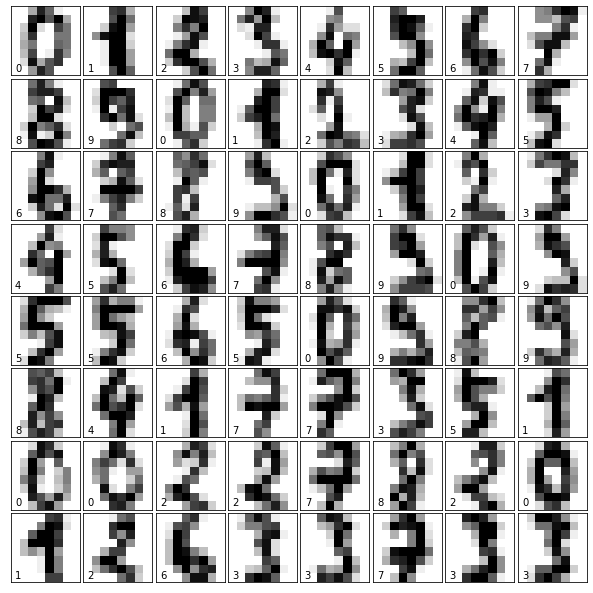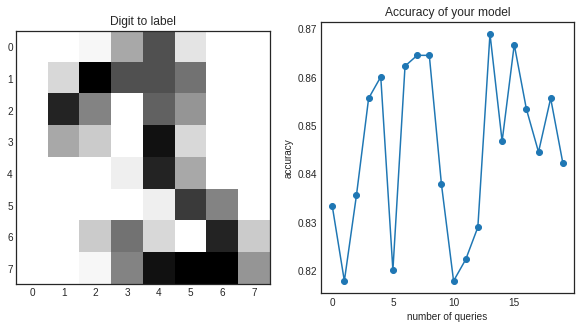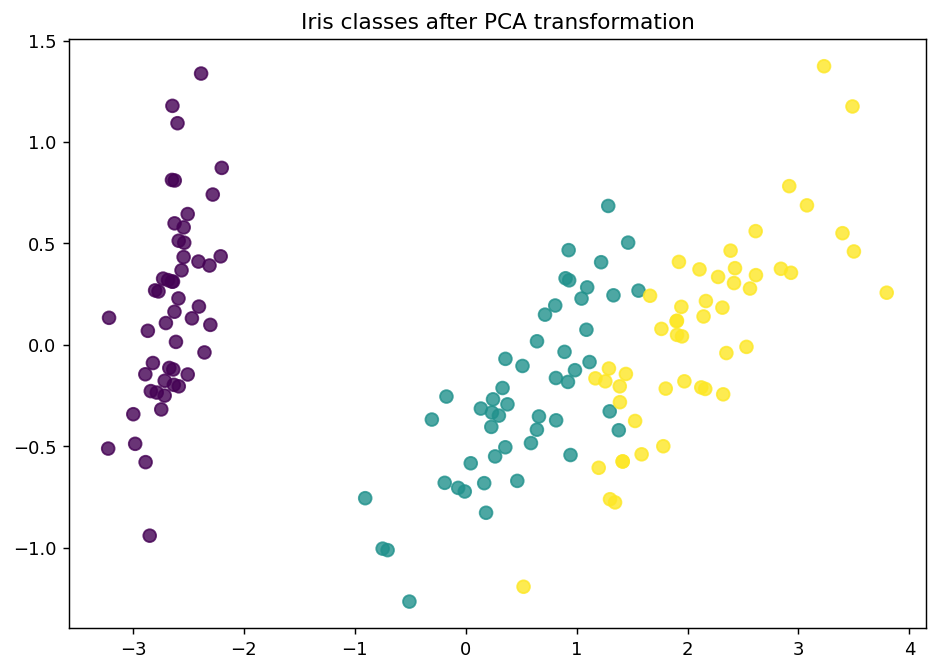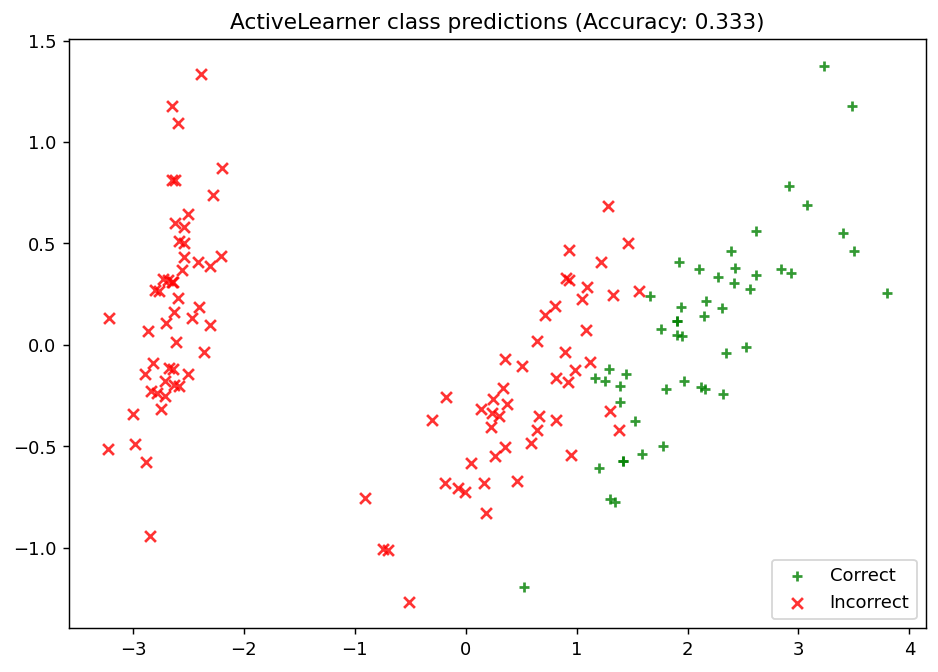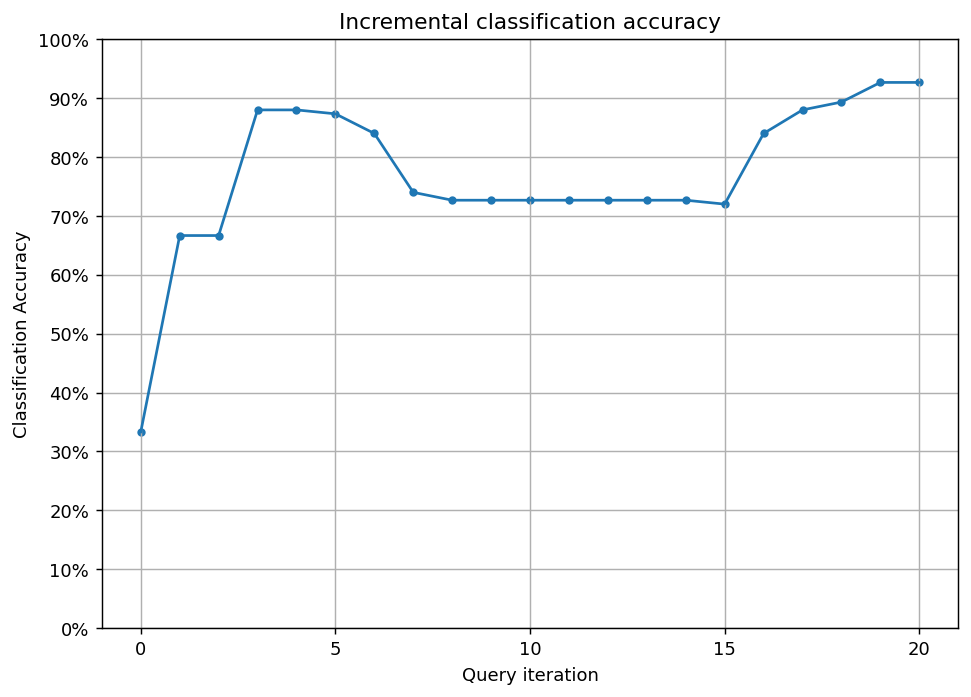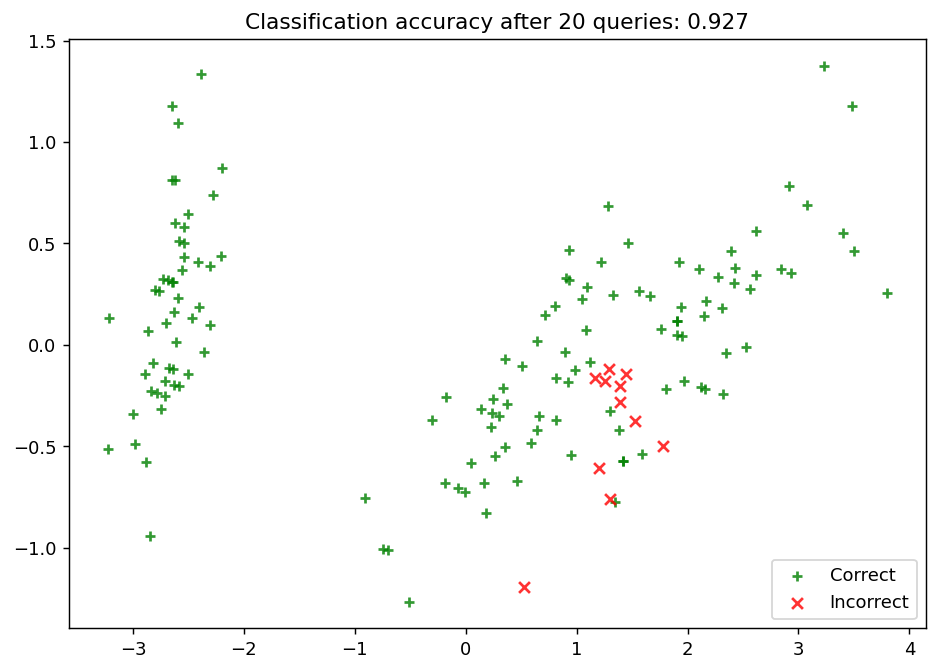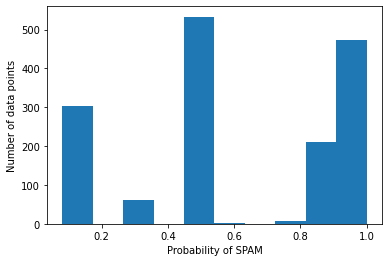!pip install git+https://github.com/phonchi/pigeonXT.git
!pip install cleanlab -qq
!pip install modAL -qq
!pip install snorkel -qqLooking in indexes: https://pypi.org/simple, https://us-python.pkg.dev/colab-wheels/public/simple/
Collecting git+https://github.com/phonchi/pigeonXT.git
Cloning https://github.com/phonchi/pigeonXT.git to /tmp/pip-req-build-3jpt3q7q
Running command git clone --filter=blob:none --quiet https://github.com/phonchi/pigeonXT.git /tmp/pip-req-build-3jpt3q7q
Resolved https://github.com/phonchi/pigeonXT.git to commit 6564faf5101f33724a63a36231f74a3c4fa2ff3c
Installing build dependencies ... done
Getting requirements to build wheel ... done
Preparing metadata (pyproject.toml) ... done
Collecting numpy<2.0,>=1.23
Downloading numpy-1.24.2-cp38-cp38-manylinux_2_17_x86_64.manylinux2014_x86_64.whl (17.3 MB)
━━━━━━━━━━━━━━━━━━━━━━━━━━━━━━━━━━━━━━━━ 17.3/17.3 MB 38.4 MB/s eta 0:00:00
Requirement already satisfied: pandas<2.0,>=1.3 in /usr/local/lib/python3.8/dist-packages (from pigeonxt-jupyter==0.7.3) (1.3.5)
Requirement already satisfied: pytz>=2017.3 in /usr/local/lib/python3.8/dist-packages (from pandas<2.0,>=1.3->pigeonxt-jupyter==0.7.3) (2022.7.1)
Requirement already satisfied: python-dateutil>=2.7.3 in /usr/local/lib/python3.8/dist-packages (from pandas<2.0,>=1.3->pigeonxt-jupyter==0.7.3) (2.8.2)
Requirement already satisfied: six>=1.5 in /usr/local/lib/python3.8/dist-packages (from python-dateutil>=2.7.3->pandas<2.0,>=1.3->pigeonxt-jupyter==0.7.3) (1.15.0)
Building wheels for collected packages: pigeonxt-jupyter
Building wheel for pigeonxt-jupyter (pyproject.toml) ... done
Created wheel for pigeonxt-jupyter: filename=pigeonxt_jupyter-0.7.3-py3-none-any.whl size=12846 sha256=7c5f5b55a53ee9fc099d85c70fc907a29f7561eaf5a99a13f3b4e79d2ee8270d
Stored in directory: /tmp/pip-ephem-wheel-cache-t836gymf/wheels/18/f0/1e/314aebea9e2497eb5ebe4d5eddf3243311bd319fc13a6aee71
Successfully built pigeonxt-jupyter
Installing collected packages: numpy, pigeonxt-jupyter
Attempting uninstall: numpy
Found existing installation: numpy 1.21.6
Uninstalling numpy-1.21.6:
Successfully uninstalled numpy-1.21.6
ERROR: pip's dependency resolver does not currently take into account all the packages that are installed. This behaviour is the source of the following dependency conflicts.
scipy 1.7.3 requires numpy<1.23.0,>=1.16.5, but you have numpy 1.24.2 which is incompatible.
numba 0.56.4 requires numpy<1.24,>=1.18, but you have numpy 1.24.2 which is incompatible.
Successfully installed numpy-1.24.2 pigeonxt-jupyter-0.7.3
━━━━━━━━━━━━━━━━━━━━━━━━━━━━━━━━━━━━━━━ 157.5/157.5 KB 6.7 MB/s eta 0:00:00
━━━━━━━━━━━━━━━━━━━━━━━━━━━━━━━━━━━━━━━━ 16.9/16.9 MB 49.1 MB/s eta 0:00:00
ERROR: pip's dependency resolver does not currently take into account all the packages that are installed. This behaviour is the source of the following dependency conflicts.
pigeonxt-jupyter 0.7.3 requires numpy<2.0,>=1.23, but you have numpy 1.22.4 which is incompatible.
━━━━━━━━━━━━━━━━━━━━━━━━━━━━━━━━━━━━━━━ 103.3/103.3 KB 6.0 MB/s eta 0:00:00