Python Basics¶
Introduction
Variables
Debugging
The first program
Introduction¶
Problem solving is a central part of computer science, the solutions that you create through the problem solving process are algorithms. An algorithm is a step by step list of instructions that if followed exactly will solve the problem under consideration.
For example, an algorithm to compute the length of a triangle’s hypotenuse might look like this:
Algorithm Example 1 (English):
- Ask for the lengths of the two sides
- Use Pythagorean Theorem to find hypotenuse
- Display the hypotenuse
Algorithms are like recipes: they must be followed exactly, they must be clear and unambiguous, and they must end. For improved precision, algorithms are often written in pseudocode.
Algorithm Example 2 (Pseudocode).
- Ask for length of non-hypotenuse sides:
- Ask for first side's length. Call this side $a$.
- Ask for second side's length. Call this side $b$.
- Let $$hypotenuse = \sqrt{a^2+b^2}$$
- Display the hypotenuse length
Once we have such a solution, we can use our computer to automate its execution. Programming is a skill that allows a computer scientist to take an algorithm and represent it in a notation (a program) that can be followed by a computer. A program is written in a programming language such as Python, the language you will learn in this course!
side_a = int(input("Enter the length of the first side:"))
side_b = int(input("Enter the length of the second side:"))
hypotenuse = (side_a**2 + side_b**2)**(1/2)
print("The hypotenuse of that triangle is:", hypotenuse)
Enter the length of the first side:3 Enter the length of the second side:4 The hypotenuse of that triangle is: 5.0
display_quiz(path+"algo.json", question_alignment='center', max_width=800)
Hello, Python¶
Python emphasizes readability and is an interpreted language, which for beginners means that Python instructions can be typed into an interactive prompt, or can be stored in a plain text file (called a "script") and run later. These instructions are evaluated and the commands are executed by the Python interpreter.
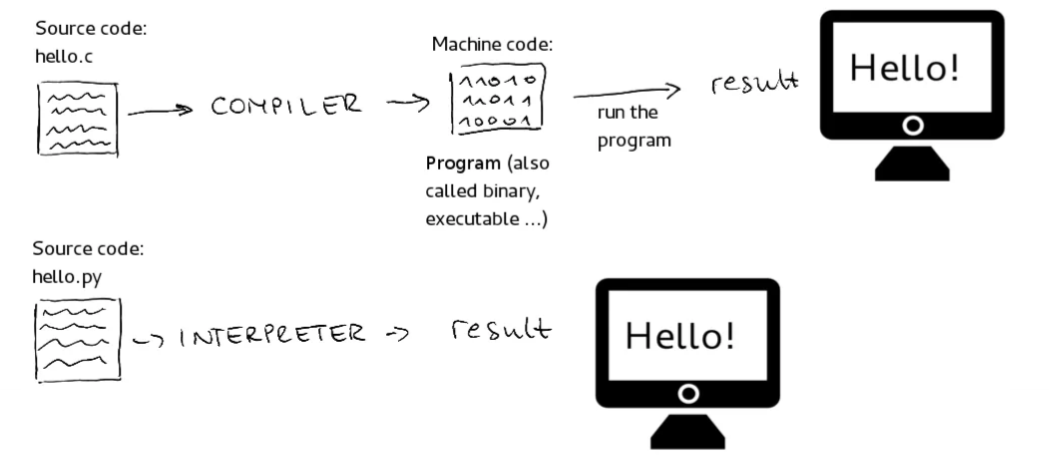
A command, often called a statement, instructs the interpreter to do something. The first program described in many programming Language introductions is "Hello, World". This simple program demonstrates how a particular language produces a result, also how a language represents text and outputs a nominal greeting 🙂
print('Hello, World!')
Hello, World!
There are several aspects to note even in this simple Python statement.
- First,
print()is a built-in function, a pre-defined operation that Python can use to produce output, a result of the program that will be made visible to the user. The print is followed by opening and closing parentheses; what comes between those parentheses is the value or arguments to be printed.
- Second, fixed values such as numbers, letters, and strings, are called constants which is a data where their value does not change. String constants use single quotes
'or double quotes"in Python.
Notice that it is possible for statements to span more than one line using \ or print multiple objects seperated by ,.
print('Hello,\
World')
print('Hello', 'World')
Hello, World Hello World
'hi python'
'Hello, World!'
'Hello, World!'
display_quiz(path+"print.json", max_width=800)
Using string methods like a word processor¶
One of the simplest tasks you can do with strings is to change the case of the words in a string.
print('hi python'.title())
Hi Python
In this example, we have the lowercase string 'hi python'. The method title() appears after the string in the print() call. A method is an action that Python can perform on a piece of data. The dot (.) after the string tells Python to make the title() method act on the string. Every method is followed by a set of parentheses that can accept arguments just like a function.
There are also other useful methods for string
print('hi python'.upper()) # change a string to all uppercase
print('Hello World'.lower()) # change a string to all lowercase
print(' hi python '.strip()) # remove extra whitespace on the right and left sides of a string
HI PYTHON hello world hi python
These example statements introduce another language feature. The # symbol denotes the beginning of a comment, a human-readable notation to the Python code that will be ignored by the computer when executed. A high-level description at the top of a script introduces a human reader to the overall purpose and methodology used in the script. All of the characters to the right of the # until the end of the line are ignored by Python.
Exercise 1: Complete the following items to make sure you correctly set up the environment.¶
- Open the explorer on the left-hand side or open the jupyter notebook.
- Connect to the Python environment
- Create a new code cell below and write a code snippet that prints out "finish". Execute the cell.
- Create a new script called "finish.py" and write a code snippet that prints out "finish". Execute the script.
# Your code below
%run finish.py
Operators and Expressions¶
Using operand like a calculator¶
Besides string, numbers are often used in programming. Python's built-in operators allow numeric values to be combined in a variety of familiar ways. Note that in Python, 2 + 3 is called an expression, which consists of values/operands (such as 2 or 3) and operators (such as +), and they are special statements!
# Integer
print(3+4) # Prints “7”, which is 3 plus 4.
print(5-6) # Prints “-1”, which is 5 minus 6
print(7*8) # Prints “56”, which is 7 times 8
print(45/4) # Prints “11.25”, which is 45 divided by 4, / is float(true) division
print(2**10) # Prints “1024”, which is 2 to the 10th power
7 -1 56 11.25 1024
When an operation such as forty-five divided by four produces a non-integer result, such as 11.25, Python implicitly switches to a floating-point representation. When purely integer answers are desired, a different set of operators can be used.
print(45//4) # Prints “11”, which is 45 integer divided by 4, // is floor(integer) division
print(45%4) # Prints “1”, because 4 * 11 + 1 = 45
11 1
The double slash signifies the integer floor division operator, while the percentage symbol signifies the modulus, or remainder operator.
display_quiz(path+"type.json", max_width=800)
When more than one operator appears in an expression, the order of evaluation depends on the rules of precedence. Python follows the same precedence rules for its mathematical operators that mathematics does.
print(3-1*2)
print((3-1)*2)
print(2**4/2)
1 4 8.0
display_quiz(path+"precedence.json", max_width=800)
String values also can be combined and manipulated in some intuitive ways.
s = 'hello' + 'world'
t = s * 4
print(s)
print(t)
helloworld helloworldhelloworldhelloworldhelloworld
The plus operator concatenates string values, while the multiplication operator replicates string values.
Variables¶
A variable is like a box in the computer’s memory where you can store value. If you want to use the result of an evaluated expression later in your program, you can save it inside a variable!
You'll store values in variables with an assignment statement. An assignment statement consists of a variable name, an equal sign, and the value to be stored. In Python, every single thing is stored as an object. A Python variable is actually a reference to an object!

varName = 100
A variable is created the first time a value is stored in it. After that, you can use it in statements with other variables and values. When a variable is assigned a new value, the old value is forgotten. This is called overwriting the variable.
spam = 'Hello' # 'Hello' is a string object
print(spam) # spam is a variable, it is just a reference or tag
spam = 'Goodbye' # 'Goodbye' is another string object
print(spam)
Hello Goodbye
display_quiz(path+"assignment.json", max_width=800)
The naming of variables is largely up to the user in Python. Python's simple rules are that variable names must begin with an alphabet letter or the underscore character, and may consist of an arbitrary number of letters, digits, and the underscore character (A-z, 0-9, and _ ).
| Valid variable names | Invalid variable names |
|---|---|
| current_balance | current-balance (hyphens are not allowed) |
| currentBalance | current balance (spaces are not allowed) |
| account4 | 4account (can’t begin with a number) |
| _42 | 42 (can’t begin with a number) |
| TOTAL_SUM | TOTAL_*UM (special characters like * are not allowed) |
| hello | 'hello' (special characters like ' are not allowed) |
Python variable names are case-sensitive, meaning that capitalization matters. A variable named size is treated as distinct from variables named Size or SIZE.
A small number of keywords, names that are reserved for special meaning in Python, cannot be used as variable names. You can view this list by accessing the built-in Python help system.
help('keywords')
Here is a list of the Python keywords. Enter any keyword to get more help. False break for not None class from or True continue global pass __peg_parser__ def if raise and del import return as elif in try assert else is while async except lambda with await finally nonlocal yield
Exercise 2: Ask AI tools to explain the rules for naming variables in Python.¶
Refer to https://hackmd.io/@phonchi/LLM_Tutor
Variables can be used to store all of the types of data values that Python is able to represent.
my_string = 'characters'
my_Boolean = True # True/False
my_integer = 5
my_floating_point = 26.2
my_complex = 2+1j # Note that 1 can not be omitted
# You can condense the above statements into one line separated by ;
my_string = 'characters'; my_Boolean = True; my_integer = 5; my_floating_point = 26.2; my_complex = 2+1j
### Multiple Assignment!
# You can also assign values to more than one variable using just a single line of code!
my_string, my_Boolean, my_integer, my_floating_point, my_complex = 'characters', True, 5, 26.2, 2+1j
print(10)
print(3.14)
print(2e10) # scientific notation (https://en.wikipedia.org/wiki/Scientific_notation#E_notation)
print(12_000) # you can group digits using underscores to make large numbers more readable
print(3+2j)
10 3.14 20000000000.0 12000 (3+2j)
Note that when you’re writing long numbers, you can group digits using underscores to make large numbers more readable. In addition, print() can be used to print any numerical number including those in scientific notation.
Data types¶
In Python variables and constants have a type. We can ask Python what type something is by using the type() function
type('Hello, World!'), type(False), type(4), type(3.2), type(3+5j)
(str, bool, int, float, complex)
type(my_string), type(my_Boolean), type(my_integer), type(my_floating_point), type(my_complex)
(str, bool, int, float, complex)
You can convert object of one type to another using cast by str(), float(), int(), etc.
float(3)
3.0
int(3.9)
3
int('3')
3
str(3)
'3'
Python ord() and chr() are built-in functions. They are used to convert a character to an int and vice versa. Python ord() and chr() functions are exactly opposite of each other.
Python ord() function takes string argument of a single Unicode character and return its integer Unicode code point value. Let’s look at some examples of using ord() function.
x = ord('A')
print(x)
65
Python chr() function takes integer argument and return the string representing a character at that code point.
y = chr(65)
print(y)
A
Conversion¶
There are two types of type conversion in Python.
- Implicit Conversion - automatic type conversion. Python always converts smaller data types to larger data types to avoid the loss of data.
- Explicit Conversion - manual type conversion
5 + 4.2 # Implicit conversion
9.2
In Python, complex > float > int > bool
int(4.7) + 3 # Explicit conversion
7
display_quiz(path+"ex_type.json", max_width=800)
Debugging¶
Programming languages are not very forgiving for beginners, and a great deal of time learning to write software can be spent trying to find bugs, or errors in the code. Locating such bugs and correcting them is thus known as debugging.
There are three major classes of bug that we create in software:
- syntax errors (mistakes in the symbols that have been typed)
- semantic errors (mistakes in the meaning of the program)
- runtime errors (mistakes that occur when the program is executed.)
Syntax errors are the most common for novices, and include simple errors such as forgetting one of the quote marks at the beginning or ending of a text string, failing to close open parentheses, or misspelling the function name print(). As examples:
print(5 + )
File "C:\Users\adm\AppData\Local\Temp\ipykernel_61744\2298961889.py", line 1 print(5 + ) ^ SyntaxError: invalid syntax
This expression is missing a value between the addition operator and the closing parenthesis.
print(mystring)
--------------------------------------------------------------------------- NameError Traceback (most recent call last) ~\AppData\Local\Temp\ipykernel_61744\551408598.py in <module> ----> 1 print(mystring) NameError: name 'mystring' is not defined
In this case it found a name error and reports that the variable being printed has not been defined. Python can’t identify the variable name provided.
pront(5)
--------------------------------------------------------------------------- NameError Traceback (most recent call last) ~\AppData\Local\Temp\ipykernel_61744\1320233283.py in <module> ----> 1 pront(5) NameError: name 'pront' is not defined
Like calling someone by the wrong name, misspelling the name of a known function or variable can result in confusion and embarrassment.
Semantic errors are flaws in the algorithm, or flaws in the way the algorithm is expressed in a language. Examples might include using the wrong variable name data type in a calculation, or getting the order of arithmetic operations wrong in a complex expression.
num1 = input('Enter a number:')
num2 = input('Enter another number:')
sum_var = num1 + num2
print('The sum of', num1, 'and', num2, 'is', sum_var)
Enter a number:3 Enter another number:2 The sum of 3 and 2 is 32
The error is that the program performs concatenation instead of addition, because the programmer failed to write the code necessary to convert the inputs to integers.
The input() function waits for the user to type some text on the keyboard and press ENTER and returns a string value. It allows the programmer to provide a prompt string.
Finally, runtime errors at this level might include unintentionally dividing by zero or using a variable before you have defined it. Python reads statements from top to bottom, and it must see an assignment statement to a variable before that variable is used in an expression.
5/0
--------------------------------------------------------------------------- ZeroDivisionError Traceback (most recent call last) ~\AppData\Local\Temp\ipykernel_61744\2874912419.py in <module> ----> 1 5/0 ZeroDivisionError: division by zero
display_quiz(path+"error.json", max_width=800)
Exercise 3: Employ AI tools to diagnose errors.¶
The first program¶
While the interactive shell is good for running Python instructions one at a time, sometimes you have to use a script, to write entire Python programs. In this case, you’ll type the instructions into the file editor.
%%writefile hello.py
"""
This program says hello and asks for your name.
It also ask the age of you.
"""
print('Hello, world!')
myName = input('What is your name? ') # ask for their name
print('It is good to meet you, ' + myName)
print('The length of your name is:\n' + str(len(myName)))
myAge = input('What is your age? ') # ask for their age
print('You will be ' + str(int(myAge) + 1) + ' in a year.')
Overwriting hello.py
Once you’ve entered your source code, the ipython magic %%writefile will save it so that you won’t have to retype it each time you start. You can then use another magic %run to execute the python script.
%run hello.py
Exercise 4: Utilize AI tools to explain the program or add comments to the program.¶
Exercise 5: Write a script that inputs a five-digit integer from the user. Separate the number into its individual digits. Print them separated by three spaces each. For example, if the user types in the number 42339, the script should print 4 $~~$ 2 $~~$ 3 $~~$ 3 $~~$ 9¶
Hint: Use floor division (//) and remainder (%) to isolate the digits.
# Your answer here
# x=42339
# Get the user's input from their keyboard and convert it to integer:
x = _____('Enter a 5 digit integer')
# Get the last digit by remainder
digits4 =
# Perform floor division and get the remainig digits
x =
#....
# Print out the results
____(digits0,' ',digits1,' ',digits2,' ',digits3,' ',digits4)
Exercise 5: Employ AI tools to write a program or enhance the program.¶
from jupytercards import display_flashcards
fpath= "https://raw.githubusercontent.com/phonchi/nsysu-math106A/refs/heads/main/extra/flashcards/"
display_flashcards(fpath + 'ch1.json')